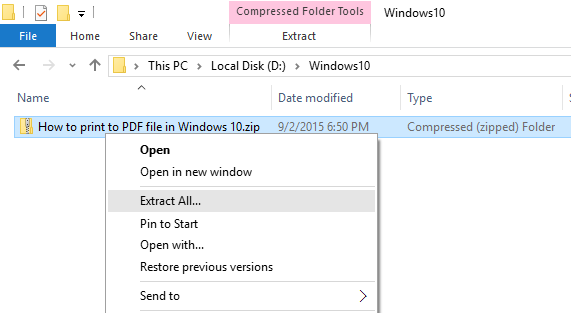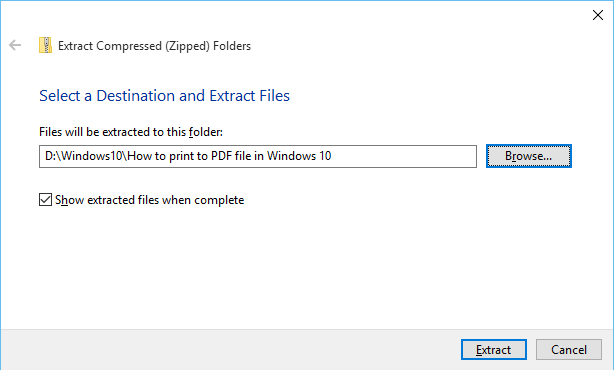Steps to Unzip a Folder on Windows
- Locate the ZIP File
Navigate to the folder where the ZIP file is saved (e.g., Downloads folder). - Right-Click the ZIP File
Right-click on the ZIP file to open the context menu. - Choose “Extract All”
Select “Extract All” from the menu. A dialog box will appear, asking where you want to extract the files. - Select Destination and Extract
Choose the destination folder where you want to save the unzipped files.
Click the “Extract” button to begin. - Access Your Files
Once the extraction is complete, the files will be available in the chosen folder.
Steps to Unzip a Folder on Mac
- Locate the ZIP File
Open Finder and navigate to the folder containing the ZIP file (e.g., Downloads folder). - Double-Click the ZIP File
Simply double-click the ZIP file. macOS will automatically unzip it.Tip: You can also right-click and select Open from the menu - Access Your Files
The unzipped files will appear in the same folder as the ZIP file, unless otherwise specified
Final Thoughts
Unzipping a folder is a simple yet essential skill for AuctionWriter users. By following these steps, you can quickly access your files and continue using the AuctionWriter platform to its full potential.